In this digital era, online education has transformed the way we learn. Khan Global Studies (KGS), a renowned educational platform, offers innovative teaching through its Khan Global Studies App. If you’re wondering how to access this app and make the most of its features, you’re in the right place. In this comprehensive guide, we’ll walk you through the steps to download the Khan Global Studies App from Google Play/App Store and empower your learning journey.
Steps to Download Khan Global Studies App
To download the Khan Global Studies App from Google Play (for Android), and also from App Store (for iOS) follow these simple steps:
- Open Play Store: Launch the Play Store/App Store on your Android/iOS device.
- Search for the Khan Global Studies App.
- Select the App: From the search results, identify the Khan Global Studies App and click on it.
- Install the App: Click the “Install” button to download and install the app on your device.
- Wait for Installation: The app will be downloaded and installed on your device. Wait for the process to complete.
- Launch the App: Once installed, click “Open” to launch the Khan Global Studies App.
- Permission Access: The app may require access to certain permissions. Click “Accept” to proceed.
Features and Benefits
The Khan Global Studies app offers a host of features to enhance your learning journey:
- Live Interactive Classes: Engage with expert educators in real-time sessions.
- Recorded Lectures: Access recorded classes for revision or missed sessions.
- Study Material: Get comprehensive study materials in digital format.
- Doubt Clarification: Clear doubts through live chat during classes.
- Progress Tracking: Monitor your progress through performance reports.
- Discussion Forums: Participate in discussions and exchange ideas with peers.
Troubleshooting Tips
Encountering issues while downloading or using the app? Try these troubleshooting tips:
- Check Internet Connection: Ensure you have a stable internet connection.
- Update App: Update the app to the latest version.
- Clear Cache: Clear cache and data of the Play Store in your device settings.
- Restart Device: Sometimes, a simple restart can resolve glitches.
Conclusion
With the Khan Global Studies App, learning becomes more accessible and engaging than ever. Downloading the app from Google Play/App Store is a straightforward process that opens doors to a world of knowledge. Embrace the future of education with KGS and embark on a journey of continuous learning and growth.
FAQs
Q: Is the Khan Global Studies App available for iOS devices?
A: Yes, the Khan Global Studies App is available for Android as well as iOS devices.
Q: Can I download recorded sessions for offline viewing?
A: Yes, you can access recorded sessions offline after downloading them.
Q: Are there any additional charges for using the Khan Global Studies App?
A: The app may have in-app purchases for specific features or courses.
Q: How can I contact support if I face technical issues?
A: You can reach out to KGS support through the app or their official website.
Q: Can I access study materials through the app?
A: Yes, the app provides study materials in digital format.
Q: Can I self-evaluate by taking the online test?
A: Yes, you can easily evaluate yourself by taking online tests and written answers in this app.
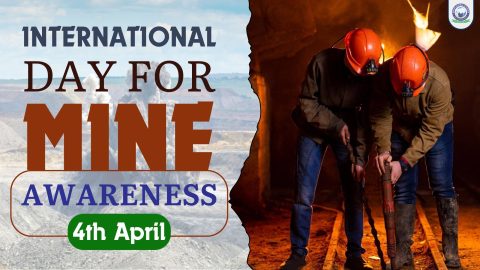




Why I m not able to download recorded video to watch offline… Plzz help me… Padhai nhi ho paa rhi.. Plzz help me
Hello, please contact our customer support @ +918757354880 for details. Thanks for connecting with us.
sir. Please laptop me app active karane ka option dijiye
sir
khan sir ji mere padai ka na hone ka karn ea hai vo hi mere pass pasai ka na hona magar main padh raha hu ap se ea nivedan hai ki ap class ki downlod ki suvida do pleas sir ji ap se umid hai jo maga hai vo apne diya hai or namag vo to ap sabhi ko dethe ho krpa ap downlod ki suvidha de pleas sir
ap ka student
pankaj kumar
muni post muni 203131 khurja (bulandshahr)
Hello, please contact our customer support @ +918757354880 for details. Thanks for connecting with us.
Hello, please contact our customer support @ +918757354880 for details. Thanks for connecting with us.
SIR COMPUTER MAI KGS APP DOWNLOAD NAHI HO RAHA HAI SO PLEASE WINDOWS KAI LIYAI ACTIVE KIJIYA APP KO
Hello, please contact our customer support @ +918757354880 for details. Thanks for connecting with us.
Sir maine book order Kiya tha abhi Tak nahi aaya h
Hello Samir, please contact our customer support @ +918757354880 for details. Thanks for connecting with us.
sir i humbely request to that please active application for laptop/camputer .
Hello Deevakar, please contact our customer support @ +918757354880 for details. Thanks for connecting with us.
sir mera laptop me app kam nahi kar raha h plige help me
Hello Juhi, please contact our customer support @ +918757354880 for details. Thanks for connecting with us.