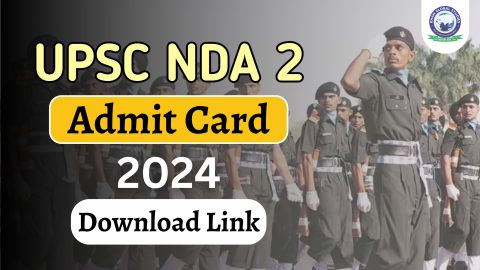Union Public Service Commission has released the admit card for the National Defense Academy and Naval Academy Exam (I) 2024 today i.e. April 12, 2024.
Candidates who are registered to appear in the examination to be held on April 21 (Sunday) can use their login credentials such as registration ID, application number, date of birth and other details.
Steps to Download UPSC NDA 1 Admit Card 2024
Here is the step-by-step guide to downloading NDA 1 Admit Card 2024:
- Step 1: Open your web browser and visit the official website of the Union Public Service Commission (UPSC), upsconline.nic.in.
- Step 2: On the homepage, find the link labelled ‘e-Admit Card for Various Exams of UPSC’.
- Step 3: Check the name of the examination ‘National Defense Academy and Naval Academy Examination (I) – 2024’.
- Step 4: Click on the ‘Download’ button next to it. You will be guided to a new page. Click on the ‘Click Here’ button to proceed.
- Step 5: Read the on-screen instructions to print and download ‘UPSC NDA 1 Admit Card 2024’. Confirm by clicking on the ‘Yes’ button.
- Step 6: Select either ‘Registration Number Wise’ or ‘Roll Number Wise’ to download.
- Step 7: Enter your registration number/roll number (depending on the option chosen) along with your date of birth and captcha code. Then click on the ‘Submit’ button.
- Step 8: Your UPSC NDA Exam Admit Card will appear on the screen. Save it as PDF and print it for the exam day.