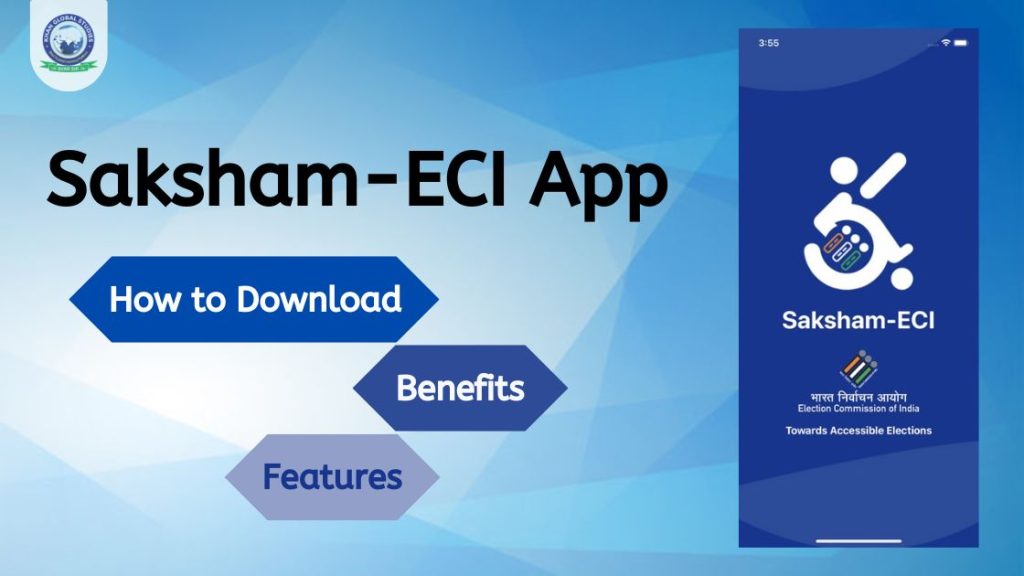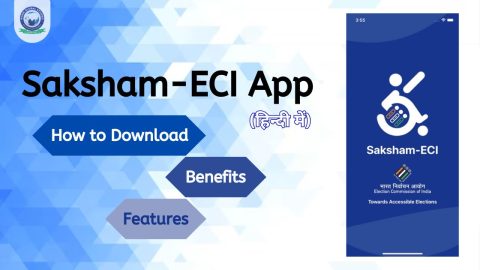Are you a voter card holder and want to get all the services and facilities related to your voter card on a single platform? So this article of ours is for you only, because in this article we will give you the information released by the Election Commission of India. We will tell you about the Saksham ECI App.
Let us tell you that, to avail all the services and facilities related to your Voter Card under the Saksham ECI App, you will have to keep your Voter Card Number i.e. EPIC Number with you so that you can easily avail yourself of the full benefits of this App.
Saksham ECI App Overview
The Election Commission of India is making many efforts for 100 per cent voting. Under these efforts, Saksham App (SAKSHAM-ECI) has been created to make the use of voting rights easy and convenient for the disabled. The name of the PwD app has now been changed to SAKSHAM-ECI. This app is a tool for the convenience of persons with disabilities. Persons with Disabilities (PwD) voters can use this app to avail of various services provided by the Election Commission of India.
The design, layout, interface and features have been redesigned to ensure increased app usage by voters. The interface of the PwD app has been made more user-friendly in that the user can navigate the app through a screen reader, text-to-speech service, visibility enhancement, colour adjustment, etc. Persons with Disabilities (PwD) can directly use the app. Process of voter registration to avail pick and drop facility on the day of polling.
All the needs of the disabled have been kept in mind while designing the app. For this, a disabled (PwD) user must have an active mobile number on which OTP will be sent to avail of the services of the app.
How to check and download the Saksham ECI App?
All you voters, readers and youth who want to view and download the Saksham ECI App need to follow these steps which are as follows:
- To check and download the Saksham ECI App, first of all, you have to open the Google Play Store on your smartphone,
- After this, you have to type Enable ECI App in the search box and click on the search option.
- After clicking, a new page will open in front of you which will be like this
- Now you have to click on the download and install option here,
- After clicking the app will be downloaded and
- Ultimately you will be able to use this app etc. easily.
The following options are available in the app for (PwD) voters:
- Request for new voter registration
- Request for recognition as a person with a disability
- Request for migration (transfer of vote from one place to another)
- Request for correction
- Removal Request
- Request for Electoral (Aadhaar) Authentication
- Level Monitoring
- Know about facilities for the disabled
- Request for a wheelchair
- Request for Pick and Drop
- Contact
- Request for assistance
- Search your name in the voter list
- Know your polling station
- Booth Locator
- Know your candidates
- File a complaint
- Read/watch articles
- FAQ
- Gallery, Accessibility Audio Video
All the services that can be availed are divided into the following four categories:-
- Registration
- Features
- Search
- Information and Complaint
Under the Registration tab, PwD marking is divided into the following four categories:-
- Registration
- facilities
- Search
- Information and Complaint
Under the Registration tab, options related to PwD marking, new voter registration, request for correction, request for migration, deletion request, request for electoral (Aadhaar) authentication and status tracking of the request made are available.
Features
- Under the tab (PwD) voters can know about various facilities available for (PwD). Additionally, he can also request for wheelchair, pick and drop and assistance at the polling booth.
- Under the Search tab, (PwD) voters can search their name in the voter list, know their polling station, locate their booth and know candidate details.
- Under the Information and Complaints tab, users can file complaints, watch accessibility-related videos and articles, and find information on frequently asked questions.
- The app is designed as a two-way interactive platform and is a one-stop shop for voters with disabilities, from enrollment to polling day facilities. Saksham ECI App is available on Google Play Store and Apple Store.